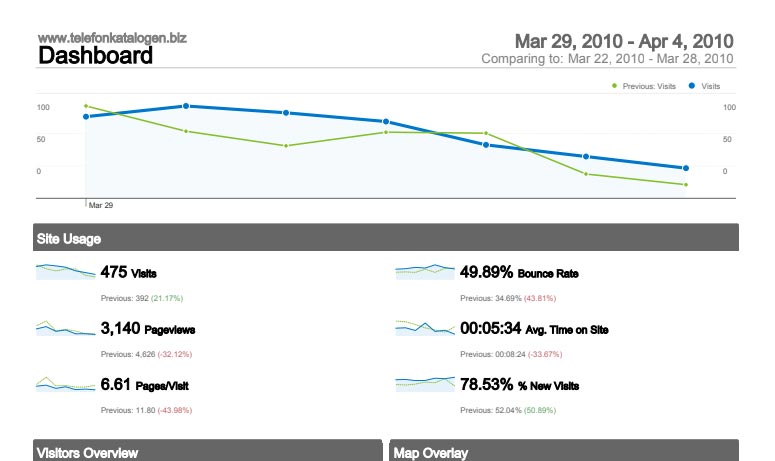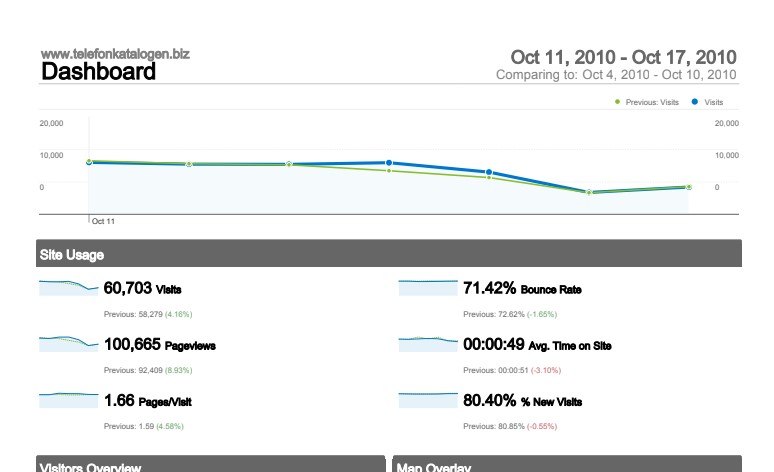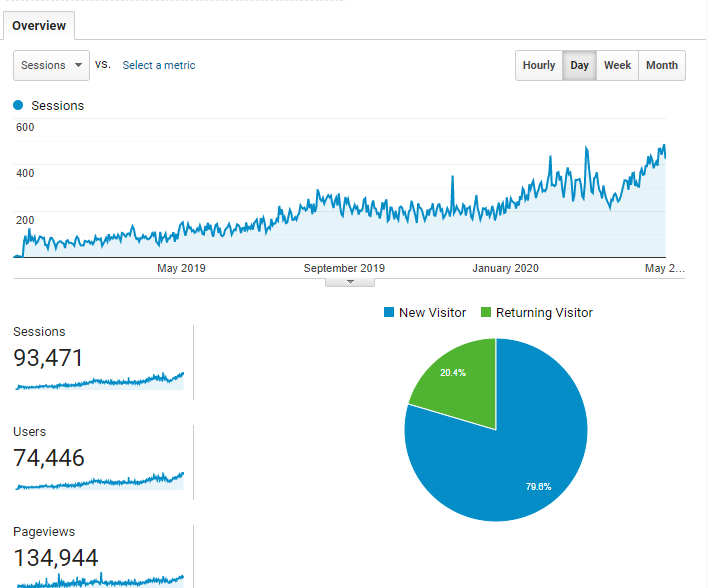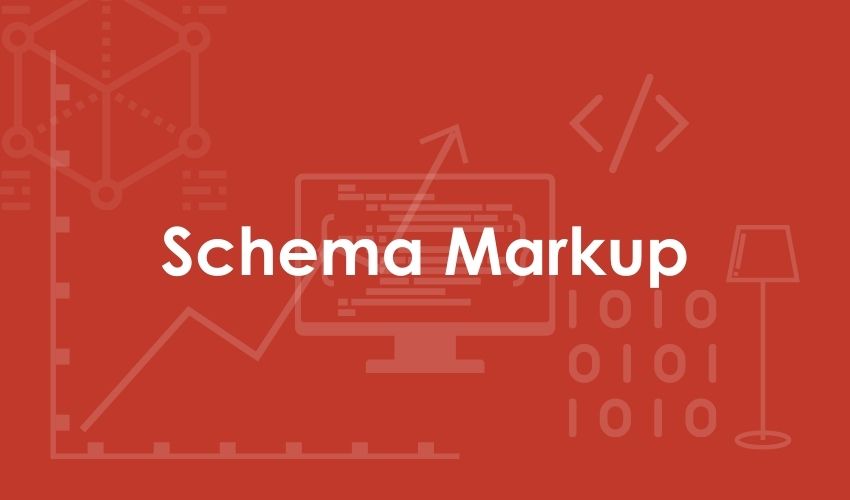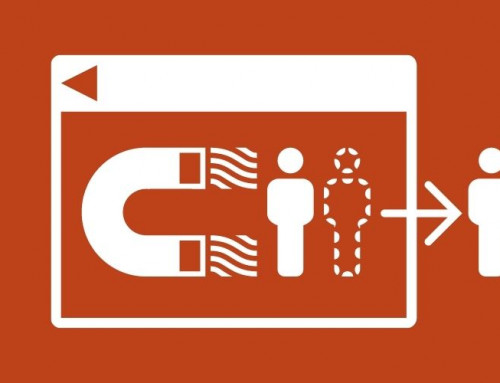Schema markup is a way to add more information about your content. It is to help search engine crawlers understand what it’s all about. This is called structured data, and this article will show you how schema markup can be used for SEO.
You’ll learn the basics of schema and how it works with Google Search Console to create accurate results. So, when someone searches for your content.
They will know what they’re getting before even clicking on it.
Let’s get started!
Table of Contents
What Is Schema Markup? How to Use It for SEO
Schema markup, or structured data, is one of the skillsets you need when implementing technical SEO onto your site. It allows search engines like Google to crawl better and understand the information on your site more. This results in better results for users looking for content about a particular topic.
You can also use schema markup to improve the ranking of your page in search engine results. Only 30% of pages use Schema.org, so it will be easier for your site to appear on the first few pages.
What is schema markup?
Using schema.org to markup your site will enable you to optimize your website more. It allows search engines to read it and provides a higher degree of informative results for searchers.
Due to its standardized semantic vocabulary. Also, schema markup is added to your site’s HTML. Thus, it helps the major search engines understand your page’s information better. It also returns richer, more informative results for users.
Why schema markup is important
Schema markup powers rich snippets. This often has higher clickthrough rates than ‘regular’ search results. That means more traffic to your site.
Yet, the primary function of the markup is to help search engines better understand your content. It’s no coincidence that schema.org, the community behind the markup. It was created a year before Google’s Knowledge Graph. Then, a knowledge base of entities and the relationships between them—came to life.
The primary source of this data was the schema markup. All the edges connecting nodes representing real schema markup properties. Providing easy-to-read information and connecting the dots about you and your company. Also, products and content benefit everyone involved:
- Google understands it much better than plain text.
- Users get more relevant search results.
- Website owners get rich snippets and can become an entity in the Knowledge Graph.
Any company can be included in the Knowledge Graph. This would offer excellent branding opportunities on search engine results pages.
When people search for your product, you can buy a Knowledge Panel. You can also improve your rank on searches that aren’t branded by adding related topics.
Schema markup plays an essential role in the modern web. It allows URLs to convey their content’s meaning to machines. These include Googlebot so that they can understand what they’re seeing.
How to approach schema markup
If you are new to SEO, it would be best to postpone schema. There are many more important tasks you can do beforehand.
You only need to consider schema if one or both of these things are true:
- Your pages already rank well, and the content is eligible for rich results (more on that later).
- You already have a strong brand presence. It can help establish your entity in the Knowledge Graph.
If that’s you, here’s how to get started with your schema journey. Schema.org is your point of reference here. It might be a bit confusing and overwhelming if you’re new to this, so let me simplify how it works.
The schema consists of a two-level hierarchy system. At the top, you have types, and each type has a set of defined properties.
Types categorize the content block that you’re marking up. Its properties then describe the content.
Two important things to notice in the code here:
- You can declare many types at once. Even though the primary type here is “Person.” We can also use the type “Organization” for the property “worksFor.” This helps to convey information about my employer.
- A lot of properties can be used for many types, in the example above. It’s the property “name” that’s used both for the “Person” and the “Organization” (Ahrefs).
Choose markup that has the most impact.
There’s no need to check hundreds of types and properties. Instead, we are getting you acquainted with the schema.org website.
Adding rich snippets markup can improve your rankings on SERPs. But only if you already have content ranking on the first page. These few types and properties are most likely for you to use to win rich snippets.
Google offers documentation for utilizing this markup, but you may not end up using it. For example, Ahrefs does not use schema-based rich snippets. This is because there is little we can and want to mark.
The most common rich snippet content types include:
- “How to” markup
- Product type markup
- Review’s markup
- Software markup
- FAQ markup
This post won’t detail-rich snippet formatting, but if you use schema.org metadata on your website. It will be featured on search result pages.
You’ll almost be interested in two types of Organizational schema. But the rest depends on your business and website.
How to put in the place schema markup
A daunting task for most SEOs is schema markup. However, the code used in a schema may seem heavy. However, it is easy to understand once guidelines are followed.
So, let’s explore how to put in place schema markup on your site:
- Generate the markup
- Test your code first
- Deploy the code on your website
1. Generate the markup
Saving time is the name of the game when it comes to data visualization. If you are using WordPress, plugins will simplify the markup. Otherwise, there are plenty of HTML and SVG code generators. There are many good schemas available, and the best one is from Merkle and Schema Builder. To go beyond basic markup, though, you’ll need to adjust the code yourself.
All code examples for this tutorial are written in JSON-LD. Google recommends as the simplest to understand and most manageable to deploy.
You will still encounter other formats called Microdata because many CMS systems and their plugins use it. The only acceptable form is RDFa as an extension to HTML5, but I’ve never seen that in action.
2. Test your code first
To ensure you don’t have any errors when pushing your website changes. Always test the markup of your pages.
For this, Google has developed two easy-to-use testing tools.
This general data testing tool is not functional at the time of writing but will be obsolete in the future.
The new standard is the rich results test tool. As the name suggests, it focuses on rich results. This leaves out the vast majority of the schema.org vocabulary. Suppose you’re testing a code snippet or a page without markup that triggers rich snippets. It won’t show you the schema tree as the former does.
The rich results test tool also doesn’t show errors if you misuse schema types or properties. For this reason, it suggests that you confirm your markup in both devices while you still can.
3. Deploy the code on your website
This step will depend on your specific website and tagging system. For example, JSON-LD is currently the recommended schema format for web pages. But other methods may be appropriate such as Microdata or RDFa.
We’ll go through these three implementation methods:
- Straight into the HTML
- Using Google Tag Manager
- Using a CMS and plugins
Straight into the HTML
JSON-LD schema is formatted as a script that’s placed into the <head>
or<body> of your HTML.
If you’re not the webmaster, talk to your developers and agree on assigning this task to them. This will likely include mapping URLs or categories to different schemas. Also, highlighting static and dynamic values (think brand vs. price for product schema).
Using Google Tag Manager
People thought deploying schema markup through GTM wasn’t a good option for a long time. This is because Googlebot needs to render JavaScript to access it. Yet, Google recently added GTM implementation as one of the endorsed options.
This is an excellent workaround for marketers who are comfortable working with GTM. It’s especially ideal for organizations to take long periods to get SEO changes implemented on a website’s back-end. This is or app especially good for more advanced marketers who know how to use Google Tag Manager. Finally, it’s an excellent workaround for companies where it takes a long time to make changes to the website. This is because by updating tags in GTM rather than the code. You can be up and running without waiting on bespoke development work.
This method is recommended if you’re already using GTM. It is used to manage your marketing technology stack. First, paste the created schema as a custom HTML tag with a page view trigger set up for your specific pages.
Using a CMS and plugins
This is the most common and friendly way to deploy schema markup. But due to the number of different CMS and plugins, it can also be the most confusing one.
No CMS or plugin does all the work for you. If you need a more advanced schema markup, you’ll have to combine the available options. That can also involve adjusting your themes and templates or injecting the code on a page or via GTM.
These plugins include:
- Organization schema with Yoast
- Product schema with Rank Math
- Video Object schema with Schema & Structured Data for WP & AMP
Why is schema markup significant to SEO?
Schema markup is important because it:
- Improves search engines’ ability to crawl your site. With schema, you’ll be telling search engines exactly what’s on your page. This process helps especially with local businesses by clarifying information about their business. Such as what they sell and how to contact them.
- Increases your site’s visibility on search pages. Schema markup adds more information to your organic results. It helps to make them more visible, attractive and engaging to users. Schema boosts your SEO because users are more likely to click on your result than one without schema markup. With more clicks, you’ll rank higher in search results.
- Boosts your visitor’s user experience: The extra information allows users to make more informed decisions. So, you’ll be getting more qualified traffic and increasing conversions.
Google uses the schema markup on your page to create rich snippets in search results. It provides users with information such as reviews or product information that makes them more likely to click on your site.
Besides, to Web crawler data for search results. Schema markup also provides Knowledge Graphs.
While schema markup doesn’t affect your rank, Google shows organic results with schema markup more on search results. This is because they often take up more room on search pages than organic results without markup.
How to boost your SEO by using schema markup
Suppose you’re thinking about adding schema markup to one of your site’s pages. Google provides a couple of tools to help you do that without needing to wade knee-deep into Schema.org.
Adding schema markup doesn’t guarantee that your listing will show in search results. But it will ensure that Google has the information it needs when determining if your page is relevant to searchers.
Ensure that any schema markup you add to your page is relevant for the whole page, not parts of it.
If you use the WordPress platform for your site, you may want to install the Yoast SEO plugin to help add schema markup.
1. Find the page you want to add schema markup to
Start by identifying the page that would benefit the best from schema markup. Google provides a search gallery of common page types that work well with schema markup, so you can start there if you don’t know where to start.
Product pages and pages containing your contact information often enjoy schema markup since Google displays those on search results.
2. Test your site
Once you have the page you want to work with, you’ll want to test your site using Google’s Structured Data Testing Tool. There are a couple of reasons to do this:
- Helps you identify the schema markup you already have on the page (if any)
- It suggests schema markup that would be useful for your page
- Points out errors in your schema markup
Testing your page provides insight into what type of markup would be beneficial to add.
You’ll also need to test your site again as a final step to adding schema markup to your page, so don’t forget.
3. Generate your schema markup
Google’s Structured Data Markup Helper can help make it easier to code your schema markup.
Conclusion
Schema markup is a way to add metadata to your website content. This helps search engines understand what the page you’re trying to rank for is about. Besides, what can help them give it preferential treatment in their search engine results pages (SERPs). Suppose you want more information on how schema markup works. We have a helpful article that provides an overview of its benefits.
Moreover, instructions on how to use this tool. Finally, you should also read our blog post about optimizing your website with keywords by adding meta descriptions and tags if you haven’t already done so. We hope these posts are helpful!
FAQs
What is schema markup for SEO?
Schema markup is a structured data vocabulary that helps search engines understand the meaning. Also, relationships behind entities. These markups make it easier for search engines to index your website for rich results.
How do you create a schema?
Schema App’s JSON-LD Generator
To use, enter information about the type of child and parent in this tool. Then, be sure to add your copied code into your website’s HTML file to publish the schema.
Why is schema markup significant?
Schema Markup Provides Extensive Rich Snippets
Also, Schema markup is helpful because of the meaning it lends to your web page. For example, it enhances rich snippets that are displayed under your title. Also, making it show up in search engine results in pages (SERPs).
How many types of schema markups are there?
Three types
There are three types of schema markup formats, JSON-LD, Microdata, and RDFa.
Why is a schema necessary?
Google strives to understand what you search for and find the most convenient answer. By using schema, it is easier for Google to parse your information. This helps improve their algorithms.
Share This Story