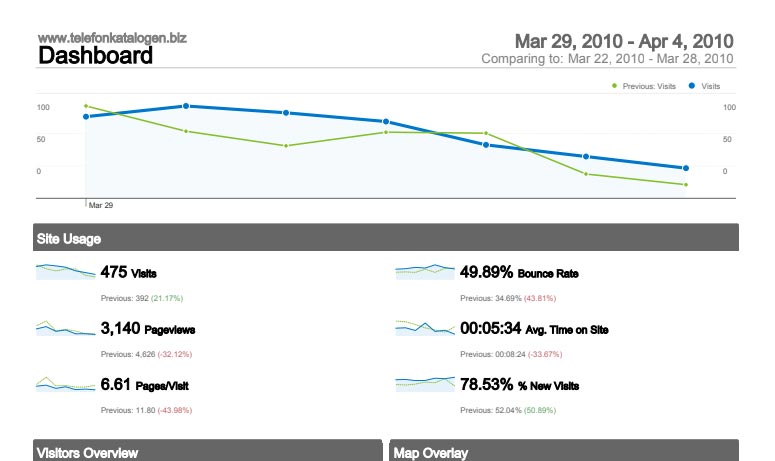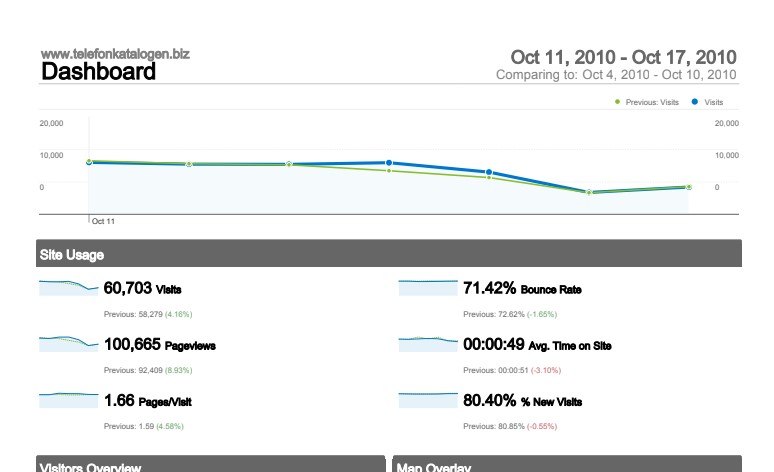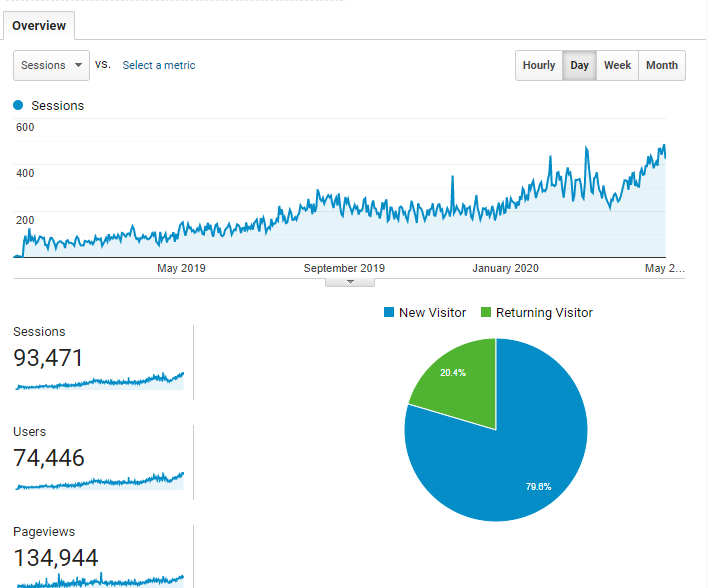How to rank and rent: Local SEO without the client
Working in SEO isn’t easy – even if you understand SEO.
You’re always at the mercy of the dominating Google that seems to change its algorithms and ranking factors.
And trying to toe the line between what your clients want and what you know are best practices takes balance.
Wouldn’t life be so much easier if you didn’t have to deal with SEO clients?
With the rank and rent SEO, you rent out your website. Sounds nice, right?
What Is Rank & Rent?
“Rank and rent” are SEO types where someone optimizes a website for a local business, like a plumber, roofer, or electrician. One then rents the ranked website to other local service providers that want those leads. Rank and Rent is another word for selling information to local businesses.
Rather than taking an existing site built and working on getting it to rank within the search engines. Rank and rent practitioners build new websites that are tailored to a niche instead of a business. They still perform all the typical tasks that go into helping that website rank with the search engines. Also, create content, do on-page optimization, build a backlink profile, etc.
Once the website begins to rank and draw traffic, the SEO professional rents use of the website. Besides, along with it, the leads that the website draws in – to an actual business. The tricky part is understanding how to set up your call forwarding and call tracking to forward leads. You aren’t a plumber, and people are calling you for plumbing services. So, this is where SEO meets some cleverness. You should be able to recognize a Rank and Rent website. This is by the fact that the site is generic with all its information.
The business that rents from you will benefit from a pre-built, already-ranking website that’s bringing in traffic. The SEO gets money from the website’s rental. Service companies love this because it’s a no-risk investment into an SEO property.
Another method of rank and Rent is for the SEO to sell the warm leads to local businesses rather than renting out the website.
What Are the Benefits of Rank & Rent?
For many SEO professionals, rank and Rent hold the promise of steady money without the need to deal with client work day-to-day.
The SEO gets to create and optimize the website based on their views. Instead of having to work within a client’s requests, their best practices still get the income. In comparison, you are ranking the website. You have total freedom to make the decisions without resorting to the client at every dip in the rankings or change made.
On the flip side, the person renting the website or buying the leads gains all the benefits of an established niche website without waiting for the results. Unfortunately, a good SEO professional can be expensive. However, they are making the decreased cost of renting an already-optimized website very attractive.
Why do Rank and Rent?
There are many reasons that an SEO expert might use Rank and Rent as an income-generating stream – such as:
- Creating an opportunity. New SEO experts will generally find it hard to secure clients. So, they will have ‘dead’ hours where their productivity could be used in other projects. Rank and Rent allow that time to be used. It can help those newbies with building a portfolio of proof/evidence of their SEO skills.
- Trust. A large number of businesses have difficulty trusting SEO professionals. This is because of anecdotal stories of poor performance or snake oil sales associates through Rank and Rent. Yet – the evidence is already there, so it’s a case of selling the lead access to the relevant business.
- Increased efficiency. As you own the domain and website – your SEO investment will be yours’s long term. While local SEO businesses can close down, stop using your services. With Rank and Rent, instead of building another client’s rankings, you can instead re-rent out the site to a new operator.
You can also monetize rank and rent SEO in a variety of ways.
Rank and Rent allows for a hybrid approach to monetization. It takes revenue options from local SEO, affiliate marketing, and e-commerce. Some of the most popular forms of Rank and Rent include:
- Flat Monthly Rentals. Like a property, you can rent out your website at a flat monthly rate. This can be the most straightforward method. With minimal requirements on either party other than monthly invoicing/setting up direct credit card payments. Setting your price in this method will generally be based on estimating the average number of leads per month. Moreover, showing the equal-cost per lead basis.
- Per Lead. More complex than a flat rental agreement, you charge the business per lead generated. Whether this is via phone calls, email, or contact submissions, you will have to use monitoring software to track the types of information coming through. Also, have quality control, so the end business doesn’t pay for unrelated spam leads. This method can be famous for some operators. It requires a smaller investment on the business’s part before they start seeing results. But will generally be more expensive in the long run. Also, need the SEO professional to invest time each month in administration.
- Rank and Sell (website flipping). Unlike the other options, which are built around creating recurring revenue. Rank and Sell is based on selling the end ranked website for a lump sum payment for transferring ownership of the website. This strategy can allow an SEO expert to gain access to significant amounts of capital quickly. As the average Rank and Rent site can sell for 24-36x the average monthly rental payment. Depending on your local tax codes, there may be preferential tax benefits in selling the asset instead of receiving a rental income. The SEO expert will continue building different/new Rank and Rent websites to sell in the future in this strategy.
Key Local SEO Lessons for your Rank and Rent Website
GMB has three primary factors – Build your entity, create content, and get traffic.
City Landing Pages:
Here’s one more tip that many City Landing Pages overlook.
A quick template for getting this done:
- Check your area or sphere of influence using the standard map-pack keywords or using a tool like Raven Tools Local Rank Tracker or Local Falcon.
- Cast your net more comprehensive than this area of influence.
- Get a Google map login.
- Get the custom map directions done either with fancy graphics or the traditional way. Use all local landmarks, bus, train, airports, city center.
- Now have excellent content written for all the local areas.
- Sprinkle keywords in the content.
- Add great photographs. Alt attribute – again local keywords
- Embed your custom maps with the URLs in the Local city page content using Iframe or any other tech your developer is comfortable with.
- Link the city pages to your key pages or have a CTA for directions to a store, clinic, etc.
How Do I Get Started with Rank & Rent Websites?
Rank and rent SEO sounds excellent and very profitable, but do you have to be an SEO expert to make this method work for you?
No, you don’t. It would be best if you were willing to roll up your sleeves and work, waiting for your website to be ready to rent before you make any money off it.
Follow these seven steps, and you’ll be well on your way to creating your first rank and rent website:
Step 1: Pick a Profitable Niche
Rank and Rent are not going to work for every niche.
When deciding on the niche you want to create your website for, you need to choose a place, keeping the following points in mind:
- High-ticket: If you choose a low-dollar niche or one where leads are a dime a dozen. Besides, renting out the website or selling off the leads will not bring in that much money for you.
- Low competition: Sites in competitive niches are far more challenging to get to rank. Choose a niche with a lower amount of competition so you can make some quick headway, keeping the process less frustrating for you.
- Good geolocation: Big cities and metro areas can be enticing due to the larger populations, but all those people can be deceiving. If you choose a vast city, you’re also competing against far more well-established businesses.
- Quick sales cycle: This is most important if you’re planning to sell the leads than if you’re going to rent out the website. You want to be able to have a steady stream of warm or hot leads, ready to buy now that you can pass along to your clients.
Think long and hard about what you want to create for your first rank and rent website. You’ll be spending a lot of time working with this site, as you’ll be learning as you go.
If you’ve got a list of potential niches and geolocations, save it for later. You can always build more rank and rent sites as you get used to the process.
Step 2: Choose a Domain
Your next step is picking a domain name for your site. You want it to be specific enough that you can build in your niche- and geolocation-related keywords. But generic enough that you’ll be able to sell it to someone down the line without interrupting their current branding.
The best way to choose a domain name is to create a combination of your primary keyword and the location you’re targeting.
For example, if you are looking to create a rank and rent site for emergency towing in Houston. Possible domain names could include “emergencytowinghouston.com” or “houstonemergencytowing.com.”
Step 3: Analyze Your Competition
Do not skip this step in the process. You’re trying to rank a non-branded website and keywords in a profitable niche, and you need to know what others are doing that’s working.
Begin by typing your main keyword and target location into a search engine. Next, write down the first three non-paid URLs. These will be your main competitors.
Log in to your favorite SEO tools, research software, such as Raven Tools. Then, please type the first competitor URL into the search bar and wait for the software to analyze it.
Gather as much information as you can about your competition. Some main things to look for include:
- The top-performing content on each site
- Their highest-ranking keywords
- The backlink profiles
- Their traffic from organic search
- Use Research Central to find all the information you need.
Once you’ve got all this data, take a look at each competitor’s website. Look at how each site is designed, and see if you can find any similarities in layout, calls-to-action, color schemes, or imagery.
Study how their sites are organized, how the content is laid out, and what elements are present on each page. See if you can figure out who the target market for the site is.
This information will be crucial as you move forward with building your site. First, of course, you want it to stand out from the crowd but not so much that it will turn away users.
One of my favorite tools to look at a competitor’s URL is to create a custom website URL quality grader. This is by bringing in Raven metrics, Alexa, Moz, and majestic metrics.
Set the influence a particular metric has, and then segment the score to show good, ok, or wrong.
Add whatever metrics you’d like, then get a composite score based on the metrics you’ve chosen.
Step 4: Keyword Research
Now it’s time to figure out what keywords you will use on this new website to bring in the traffic you’ll pass on to your renter.
Again, even though you don’t know the specific branding of the business that will inherit this website. You’re looking for the high-traffic, high-conversion keywords that will bring in visitors.
Because you are creating a site from scratch. Your keyword research will be based on what you know of your chosen niche. Moreover, what your competitors are already doing.
To begin, type your main seed keyword into your SEO research tool’s keyword planning section. This will bring up a wide variety of keywords related to your website. Many of them long-tail and perfect for internal services pages or blog posts.
Think about what keywords seem most relevant to your niche and target area. Then, use them to build out your strategy.
Your site’s keywords are important because you will track keyword rankings as you go along. Besides, you’ll use those rankings to help sell your site as a potential “rental property” to a business. Know what keywords you’re targeting with each page and keep an eye on how they perform.
Step 5: Create Killer Content
You’ve heard the phrase: Content is king.
This is especially important when you’re trying to rank a non-branded website. Because your rank and rent site doesn’t have any brand authority (yet). It would be best if you were sure that the words on each of your pages build strong keywords. Also, it is laser-focused on the user and provides helpful information.
Start by creating your core pages. Your Homepage, About Us page, and the pages for your niche’s primary services must be included on your website. These pages will bring in the most traffic and the most potential qualified leads. So, making sure they are well-written and optimized is essential.
Once you’ve got those pages nailed down, consider creating some blog posts.
You can always add more as you go along to help improve your site’s rankings and visibility. But getting informative, engaging, relevant pieces can help you gain some ground.
Adding engaging elements, including images, videos, infographics, and downloadable assets. This can help your content get more traffic and shares, making your site more successful.
Step 6: Build Backlinks
A strong backlink profile is one of the fastest ways to help your website gain authority. It also enables you to climb the rankings.
Backlinks occur when other websites link to your site. Whether that link is to your homepage, a services page, or a blog post, when another site links to you, Google sees that as a small vote of confidence in your site. Meaning that other websites found your content interesting. Else, informative enough to include a backlink.
We’ve written a great post on how to analyze backlinks with Raven Tools. For those interested in how to best use Raven to do this particular step.
Here are some places you can explore when looking to build your backlink profile:
- Blogs
- Resources pages on other websites
- Review sites
- Wikipedia
- Social media profiles
Because your site is not yet branded, many sources of backlinks aren’t yet open to you. Yet, you can still create an outreach plan for some backlink sources and work to build a solid profile you can hand over to the site’s renter.
Step 7: Rent It Out
Once you’ve got some solid traffic flowing to the site and you’ve seen some rise in the rankings. It’s time to rent your place out to a local business owner.
Do a bit of research on the local businesses in your niche and geolocation you’ve been targeting. Find companies that have poor-quality, low-ranking websites. Or no websites at all, and give them a call.
Tell them about the great new website you’ve created. Also, how it comes ready-made with content and a steady stream of traffic and leads. Finally, show the business owner how your offering can benefit their business. Besides, your rental fee is a steal over what building and ranking a site themselves would cost.
If you do not find a buyer among the lower-ranking businesses, try going a little farther up the chain. Sometimes, businesses that rank on the second page of the SERPs understand the value of a high-ranking website. But they haven’t been able to crack the front page. It may be easier to make a sale in this crowd.
A Note on Pricing Your Rank and Rent Site:
The price you charge to rent out your site will depend on the niche and the lifetime value of a lead. If you chose a place that isn’t competitive or has a low lead value, your site would be worth less than a high-competition, high-cost niche. Do some research on your niche before making calls to local businesses.
Step Up Your SEO Game with Rank & Rent
The rank and rent model of SEO is gaining ground within the community. As many SEO professionals see the opportunity to practice their skills while making better results. Too, more accessible money than doing straight client work.
While the method isn’t fast and it isn’t fool-proof. This is by being careful with the type of site you create and working hard to make the site as ready for rental as possible. You can provide yourself with a steady income without having to do daily client SEO work again.
Conclusion
The key to ranking and renting without a client is understanding the local search algorithm. Suppose you’ve been struggling with getting your listings in front of your target audience. This blog post may be what you need to get started on building up that visibility. We hope you found these insights helpful! Let us know if there are any questions, we can answer for you or help provide extra information about the process.
FAQs
Are rank and Rent beneficial?
On a per-client basis, it is far less profitable than client work. A client would prefer their website ranks on search engines rather than use yours, so you will never be paid as much as doing this for them.
What is the rank and rent model?
With the rank and rent model, clients are most likely to opt-in for monthly rentals of my site. I request that all advertisers commit for at least 3 – 6 months before deciding if it’s worthwhile. This gives those who aren’t sure time to see what is working or not. After this point, they can choose
How much does it cost to rent a website?
It usually costs around $2000 to build a website, with an ongoing monthly charge of about $50. This estimate is higher if you want a custom-designed site. It includes the cost of hiring someone for this task – figure. Also, it should be something like $6000 upfront and then about $1000 per year after that.
How does one rank and rent a website?
The rank and rent model are a digital marketing strategy for websites that are built. Besides, marketed, so they become successful, then rented out. It’s a good alternative for SEO because it is more accessible and scalable. Moreover, the payoff can be lucrative.
Share This Story